- Reflect Academy
- Posts
- 🤝 A personal CRM in your notes
🤝 A personal CRM in your notes
Effortlessly collect the people you meet and meet with so you never forget a person or name again.
Welcome back to the Reflect Academy newsletter – where each week we teach you a new note-taking workflow.
Today we'll show you how to turn your notes into a personal CRM. We'll run through how to collect the people you meet so you never forget a person or name again. Then we show you how to easily take high quality meeting notes with very little effort.
Step 1: Capturing contacts in your notes
The most important thing to do when you meet someone new is to capture their information. Humans are all too familiar with the horror of forgetting someone's name you've already met.
When you meet someone new (whether online or in person), start by logging the encounter in your daily note and backlinking their name. It's nice to include some minimal context here as well.
💡 Pro Tip: Use the voice transcriber to quickly record an audio note right after meeting someone (use the mobile app if out somewhere in-person).
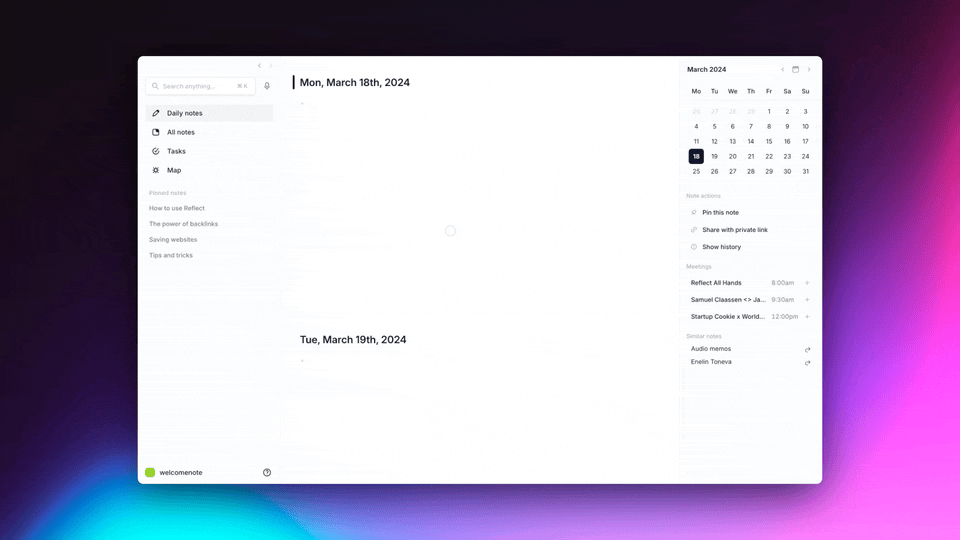
transcribing a voice note
Step 2: Add additional info and context to their note
After the meeting, you can add any info you'd like to their new note you've just created a backlink for.
As your relationship with the person develops, you can keep adding additional information over the years.
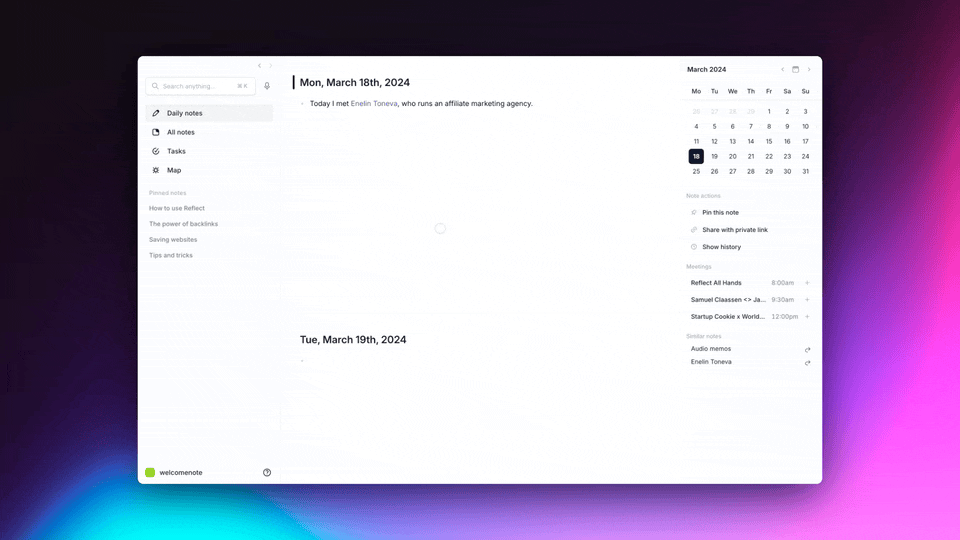
adding a contact note
Step 3: Make a backlinked entry each time you meet the person again
Each time you meet with or encounter the person again, make a note of it in the day's daily note with their name backlinked again.
You can then see each time you've met with that person in the "incoming backlinks" section at the bottom of their dedicated note.
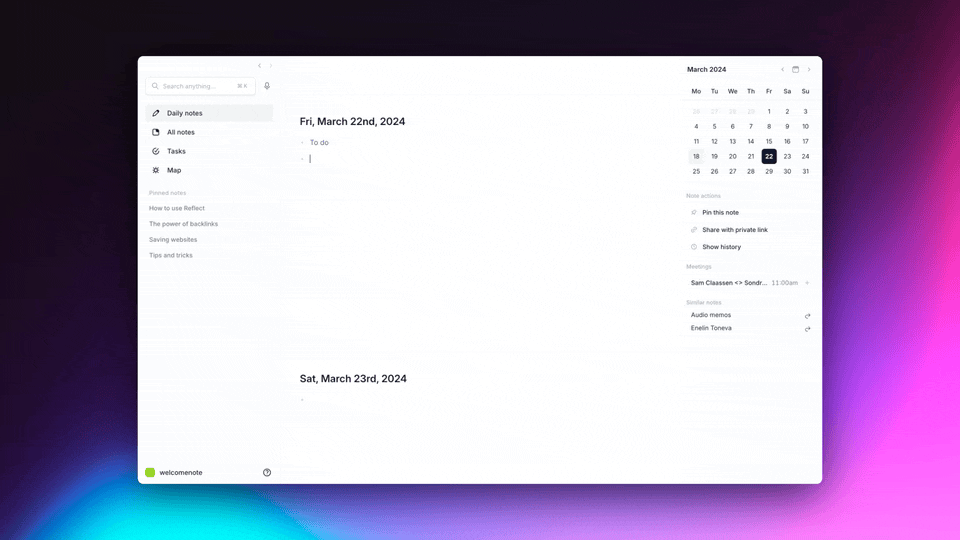
backlinked contact note
Step 4: Easily log meeting notes
If you integrate your Google, Microsoft or iCloud calendar appointments, you can add them into your notes with one click – backlinks included!
You can take quick meeting notes under the bullet in the daily note, or add more evergreen information to a dedicated note for the meeting (optional).
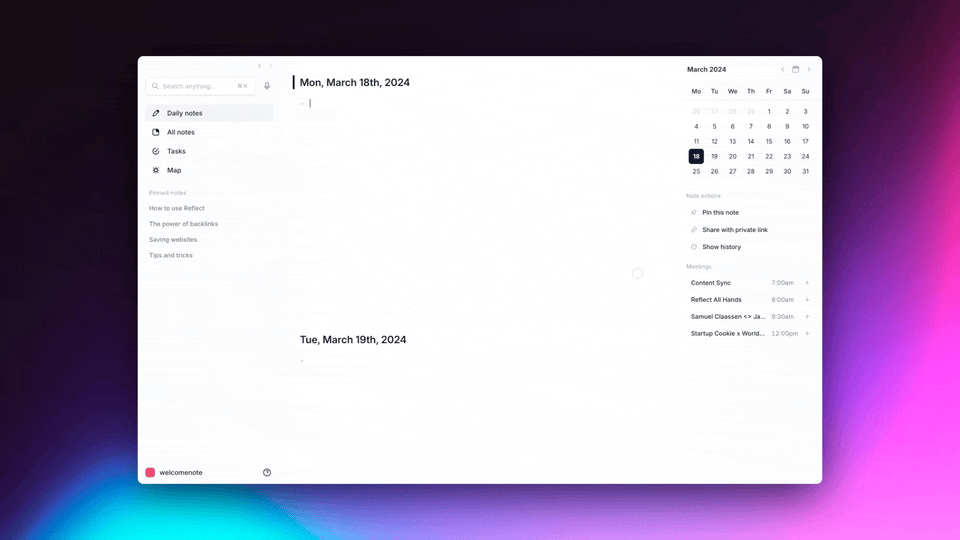
logging meeting notes
If you'd like to watch our full video walkthrough on this process, you can watch it here.
By the way, AI is fantastic for meetings and can work from right within your notes. Check out our walkthrough on how to setup AI as your personal meeting assistant.
Happy note-taking!
The Reflect team
Reflect is a beautiful notes app designed to work the way you think.
Alex MacCaw | |
Co-Founder of Reflect |